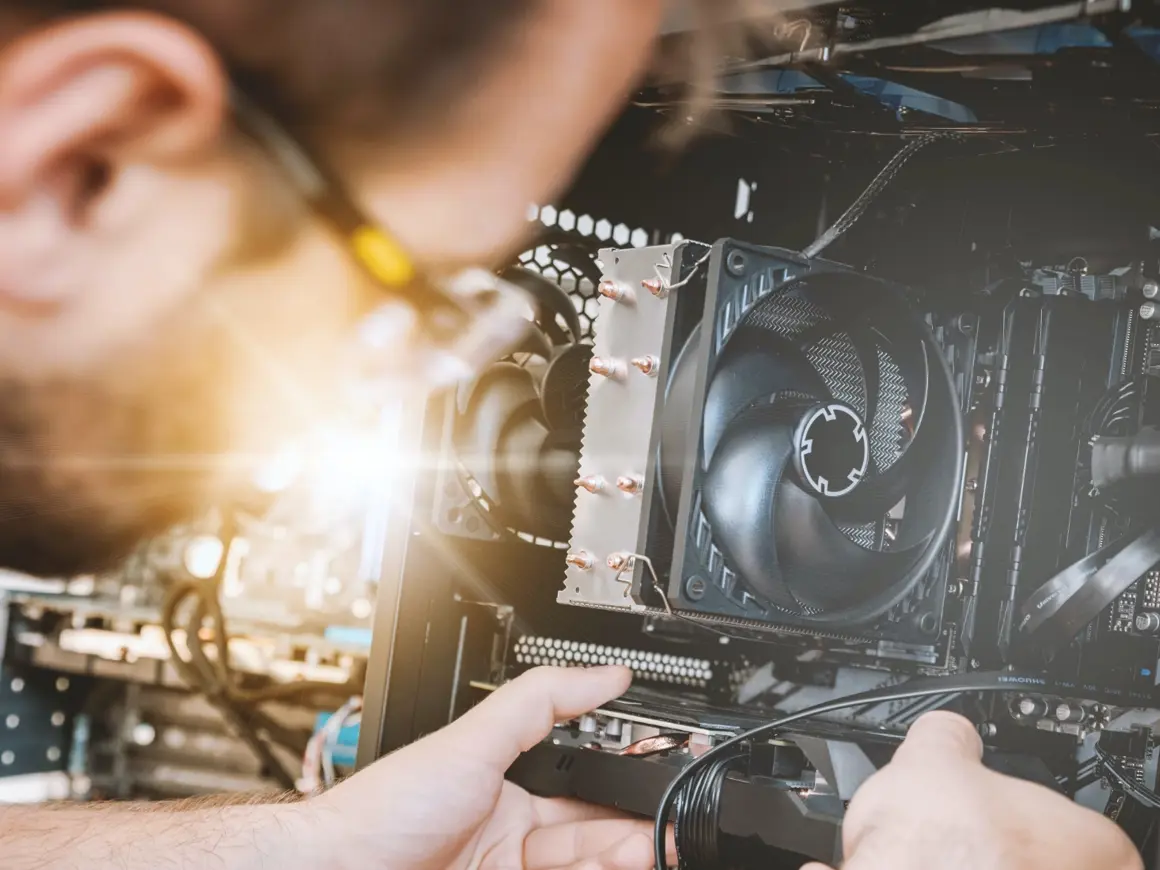Skills development and education after AI: what is a human and autonomous future?
05 Aug 2025
In our podcast interview with Martin Dougiamas, the founder of Moodle, he talked about how artificial intelligence and automation will lead us into a post-work society: routine work will disappear, and education will be “liberated” from its current focus on preparing people for the world of work. The global labor market is already changing rapidly: several researchers believe that AI, robotics, and automation will transform most industries by 2030. As Dougiamas notes, if AI and technology can “solve so many of the world’s problems” – from food production to infrastructure – then “you won’t have to work.” In such a world, old assumptions about status and identity no longer hold. As work becomes increasingly rare or voluntary – where will people look for meaning, community, and purpose? Beyond economics, we must ask: What defines our identity and value when work no longer does?